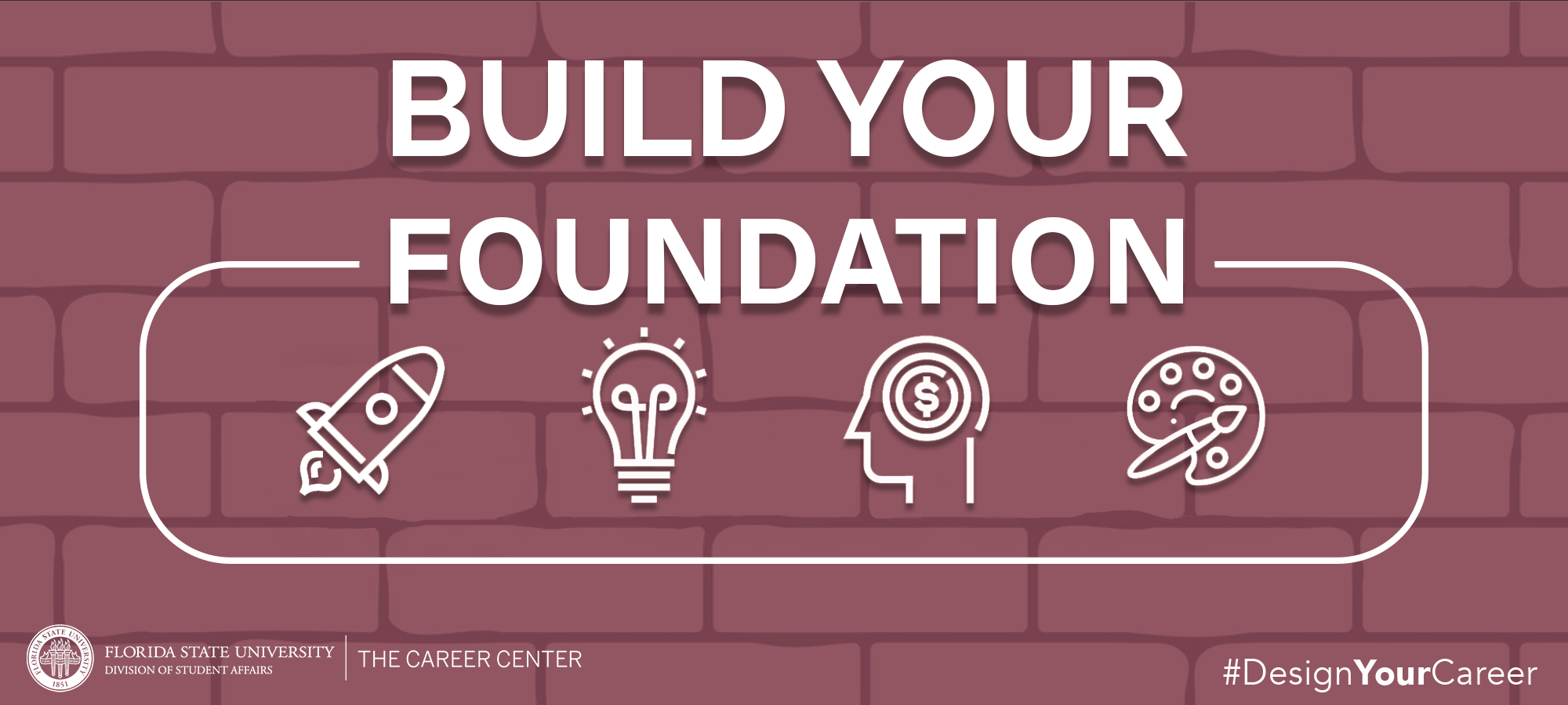
Begin Building Your Foundation Today
Florida State University believes in student success, which includes career and life planning. FSU provides comprehensive support to help students succeed, and Build Your Foundation is your introduction to Career Development and Planning. Our goal is to equip students with valid information and resources that support Career Success that is built on a foundation of over 40 years of research and practical application, which will provide students with the tools to seek valid, reliable information, and make informed decisions.
Build Your Foundation Requirements and Holds
As required by Florida House Bill 1261, a hold will be placed on a student’s account after the drop/add period of a student’s second semester if the Build Your Foundation requirements have not been met. This hold will prevent the student from registering for the next semester’s courses. Once the requirements have been met, the holds will be removed automatically. The Career Center does not have the ability to lift these holds for students. To avoid having a hold placed or to have a hold lifted, students must:
-
Completion of the Build Your Foundation Canvas module
- Engage in the Career Ready Competencies Overview.
- Complete Focus2Career Assessments that link to FSU Majors, Occupations, and Salary Data.
- Explore MyFloridaFuture and the FSU Graduating Senior Survey Dashboard.
- Register with the Career Center by completing and affirming the completion of your NoleNetwork Profile.
- Complete the Build Your Foundation quiz and affirm that you have completed all requirements and received all information listed above.
|
Students Automatically Enrolled (Check Canvas Courses) |
Login to NoleNetwork |
Why Build Your Foundation
During the 2021 legislative session, Florida House Bill 1261 was passed, requiring each SUS university to adopt procedures to connect undergraduate students to career competency education, career planning relevant to their intended major, which includes information on occupations and salary data, and connecting students to and having them register with the Career Center during the first academic year of enrollment. At Florida State University, this is accomplished through completion of the Build Your Foundation program.
GENERAL FAQS
-
What is the Build Your Foundation Canvas course?
- Build Your Foundation is your introduction to Career Development and Planning. During the 2021 legislative session, Florida House Bill 1261 was passed, requiring each SUS university to adopt procedures to connect undergraduate students to career competency education, career planning relevant to their intended major, which includes information on occupations and salary data, and connecting students to and having them register with the Career Center during the first academic year of enrollment. Our goal is to equip students with valid information and resources that support Career Success through the completion of Build Your Foundation.
-
How do I satisfy the requirements of this hold?
- To satisfy the requirements to avoid the Build Your Foundation Hold or have the hold lift, students must complete the Build Your Foundation Canvas module which includes:
- Engage in the Career Ready Competencies Overview.
- Complete Focus2Career Assessments that link to FSU Majors, Occupations, and Salary Data.
- Explore MyFloridaFuture and the FSU Graduating Senior Survey Dashboard.
- Register with the Career Center by completing and affirming the completion of your NoleNetwork Profile.
- Complete the Build Your Foundation quiz and affirm that you have completed all requirements and received all information listed above.
- To satisfy the requirements to avoid the Build Your Foundation Hold or have the hold lift, students must complete the Build Your Foundation Canvas module which includes:
-
What is the deadline for completion?
-
My first semester at FSU was in the Fall.
- For students who first enrolled and started taking classes in the Fall, you have until the 5th class day of your first Spring Semester before a hold is placed on your account. To ensure that you can register on-time for Summer/Fall semesters, you will need to complete Build Your Foundation prior to your registration time opening.
-
My first semester at FSU was in the Spring.
- For students who first enrolled and started taking classes in the Spring, you have until the 5th class day of your first Fall Semester before a hold is placed on your account. To ensure that you can register on-time for your second Spring semesters, you will need to complete Build Your Foundation prior to your registration time opening.
-
My first semester at FSU was in the Summer.
- For students who first enrolled and started taking classes in the Summer, you have until the 10th class day of your first Spring Semester before a hold is placed on your account. To ensure that you can register on-time for your second Summer/Fall semesters, you will need to complete Build Your Foundation prior to your registration time opening.
-
- How long will it take for the holds to be removed from my account?
- It should be removed immediately following the completion the requirements:
- Completing the Build Your Foundation Canvas module which includes:
- Engage in the Career Ready Competencies Overview.
- Complete Focus2Career Assessments that link to FSU Majors, Occupations, and Salary Data.
- Explore MyFloridaFuture and the FSU Graduating Senior Survey Dashboard.
- Register with the Career Center by completing and affirming the completion of your NoleNetwork Profile.
- Complete the Build Your Foundation quiz and affirm that you have completed all requirements and received all information listed above.
- Completing the Build Your Foundation Canvas module which includes:
- It should be removed immediately following the completion the requirements:
-
Why do I have to do this?
-
The FSU community and the State of Florida want to make sure that you are introduced to Career Readiness Competencies, Major related information, Occupation and Salary data, and connect and utilize Career Center and campus resources available to you to maximize your experience at FSU and support your current and future Career Success. Build Your Foundation provides you with information to tools to develop a career plan and confidently make current and future career decisions.
-
-
What if I have technical Issues?
- Canvas recommends using Chrome whenever using their site for best performance.
- Chrome also works well when using NoleNetwork
- For Canvas Issues, first review the “Getting Started: Student Edition,” which includes FAQs, a link to Canvas’s Student Guide, as well as support contact information.
-
How long will it take?
- Build Your Foundation and meeting the requirements to avoid having a hold placed or lifted should take approximately an hour and half. This will vary from person to person, and some students may choose to explore the information and resources in various sections in greater detail or longer than others.
-
What if a class I need fills before I complete Build Your Foundation?
-
That is a great question and concern, which is why students are highly encouraged to check for and complete all holds the day registration dates and times are posted in MyFSU.
-
CANVAS FAQS
-
Where do I get help for Canvas issues?
- First review the “Getting Started: Student Edition,” which includes FAQs, a link to Canvas’s Student Guide, as well as support contact information.
- Have a question right now? The answer might be in the Office of Distance Learning FAQs, or Canvas's Student Guide. Or, you can always create a support ticket, email the Office of Distance Learning at canvas@fsu.edu, or call (850) 644-8004. The Office of Distance Learning is open Monday through Friday, 8am to 5pm (EST), except during FSU holidays.
-
How do I use Canvas?
- Review the “Getting Started: Student Edition,” which includes FAQs, a link to Canvas’s Student Guide.
NOLENETWORK FAQS
-
What is NoleNetwork?
- NoleNetwork is the Career Center’s system for linking students and alumni directly with hiring employers and Career Center programs.
-
How do I login and complete my student profile?
- To get to NoleNetwork you can go here https://career.fsu.edu/nolenetwork
- From there once you log in in the top right corner of the screen you will see a circle with either your initials or picture you uploaded, click that circle. Then select my account >>>> privacy settings >>>> and then find the policy affirmation question and mark the box below it. Then hit save.
- It will then take 24 hours to update but the hold should be removed.
-
What if I have trouble logging into NoleNetwork?
- If you recently enrolled at FSU and you try to log into NoleNetwork and you are redirected back to the signin page it is likely because you have not yet been added to the NoleNetwork system. Our upload happens once per week. Please wait one week and try again. If you still experience difficulties please email cc-buildyourfoundation@fsu.edu.
-
What is the difference between my account and my public profile?
- “My Account” allows you to edit your Personal, Academic, and/or Privacy preferences.
- Public Profile is like a Folio or LinkedIn profile and displays information contained in your “My Account” section. Please be sure to publish your Public Profile page for employers to view your profile page. It is important to remember that your My Profile information is auto updated through your “My Account.”
- If you are experiencing issues with incorrect information showing up on your Public Profile page, please remember to update the appropriate tabs in your “My Account” page. If these issues continue, please contact cc-buildyourfoundation@fsu.edu.

